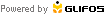Google Earth Tours
Geographic queries using Google Earth allow you to make virtual tours.
You will have to follow these steps:
- Download this Sample Tour, and wait for Google Earth to open.
- If it's the first time you do a virtual tour, go to Google Earth's Tool bar, then Tools->Options->Touring.
Set the pause time to 3 seconds, and check the "Show balloon when tour is paused." option.
Click Ok.
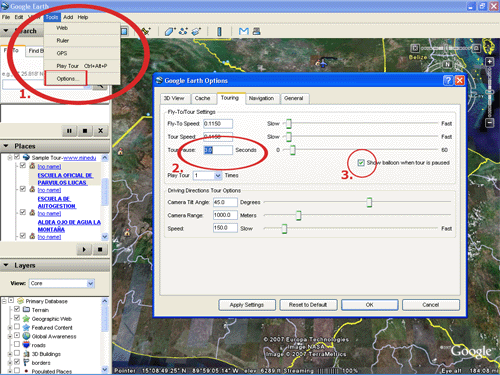
- Go to Google Earth's Tool bar, click on Tools, then click on "Play tour".
- Enjoy the trip.
If you want more information: